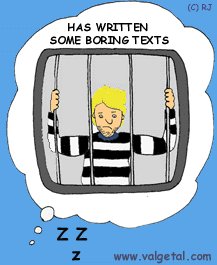.
The installation of
Valgetal is easy; just execute Valsetup.exe of copy the
files of Valgetal to the directory where you want to use
it. Valgetal does not change anything in the
configuration of your computer.
Valgetal
will work on almost every PC with Windows. In case it
runs slowly you would like to use it in Windows 3 or in
Ms-Dos, you could use the former Ms-Dos based version.
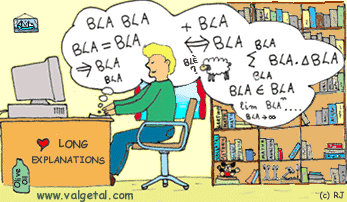 We have checked our software for virus, the site
from where you've downloaded probably also did a virus
check, but of course it's a good idea to do yourself a
virus check too. We have checked our software for virus, the site
from where you've downloaded probably also did a virus
check, but of course it's a good idea to do yourself a
virus check too.
The newest
version 3.3 is similar to the older versions 3.1x, but we
have improved it a bit to make it work in even more
different hardware configurations: it seems to work now
in almost any screen configuration: with small and large
fonts, and any screen size larger then 640x480, and in
any PC (486+) with Windows.
Valgetal
3.3 can be used in Windows computers, with all kind
of screen configurations (640x480, 800x600, 1024x768 or
higher)
and colour settings (256 colours, high density 16 bits
and
true colour 24 bit). If it doesn┤t work, you can use
the Msdos version which can be donwloaded in our website.
Valgetal 3.3 is approximately the same game as the former
versions of Valgetal: the High Score results obtained
with any
version are comparable. Also the "game-speed"
of Valgetal is about
the same on every computer, so the results obtained with
different computers are comparable.
Just to be complete, you can read down below
some more details about Valgetal and Valgebra.
History
The files of
Valgetal and its installation
Details about
the former Ms-Dos based version Valgetal 2.4 (Valdgtal)
Details about
the Ms-Dos based mathematical game Valgebra
How to
"unzip" a compressed ".zip file"
Possible
problems
After
introducing the correct password you still have the trial
version
After
introducing the password you get an error message
Valgetal 3.0
does not fit on the screen
Valgetal 3.1x
causes graphical errors
Valgetal 3.1x
runs slowly or does not work correctly
The Ms-Dos
program Valgetal 2.4 (Valdgtal) causes error 200 in
Windows 9x
The Ms-Dos
program Valdgtal or Valgebra causes error 003 in Windows
9x
Appearance of
Valgetal 3.1
Some extra
notes
History of
Valgetal
Autumn 1994: the author suddenly got the idea of making a
"kind of Tetris", but with numbers... He just
started and learned in the mean time the necessary
computer/programming skills..
Autumn 1994 Valgetal 1.0:
Only adding, in Dutch, Msdos based;
Autumn 1994 Valgetal 2.0:
Adding, Subtracting, Multiplication, and Dividing;
Spring 1995 Valgebra 1.0:
Only in Dutch, Msdos based;
Summer 1996 Valgetal 2.x:
In Dutch, English, Spanish and Frisian;
Summer 1998 Valgebra 1.1:
In Dutch, English and Spanish;
Summer 1999 Valgetal 3.0:
For Windows 95/98/NT, only 800x600 screens and occupying
the whole screen, without status-bar; Valgetal is
available in the Internet;
Autumn 1999 Valgetal 3.1:
For Windows 3.x/95/98/NT, for 640x480, 800x600, 1024x768
screen configurations and besides the arrow-keys, also
the mouse-buttons can be used to manoeuvre the falling
numbers; After starting up the program, the user can
choose to let the program occupy the whole screen, or
only a part of the screen;
Summer 2000 Valgetal 3.12:
The website of Valgetal is now www.valgetal.com. A handy
setup routine has been incorporated. The setup routine
has been created with Install Max. The author thanks Ed
Jordan for giving this program to him.
September 2001 Valgetal 3.2
Valgetal has been translated into German.
October 2001 Valgetal 3.21
Valgetal has been adapted to work with even more screen
configurations: besides with standard fonts (96 ppp), it
works now also rather well with large fonts (120 ppp).
May 2006 Valgetal 3.23
Valgetal is distributed for free, so more children, and
adults can enjoy it. Perhaps they will get so a
little more positive perception of mathematics. They
author hopes he made in this way a positive contribution
to the world.
July 2007 Valgetal 3.23. Another install program is used,
not suitable for Windows 3.x but better for Windows 95
and higher. An easy un-install has also been included.
August/sept. 2008 Valgetal 3.3 As requested by some
users, in the first two levels the blocks are falling
down more slower. The appearance of Valgetal in different
screen configurations has been improved, as well as the
sound-effects; these seemed not to work very good in
Windows Xp/Vista, in the former version. Now they work
fine again. Valgetal can not be installed any longer in
Windows 3. In case, the former msdos version could be used.
The way the program calculates the score has been changed
in such a way, that the best score will be obtained
starting in a high level. (this was our idea from the
beginning, but experience showed it did not work out
exactly like planned..). An experienced player will so
not be obliged any longer to run though all the lower
levels to obtain a maximum amount of points (would be not
very exciting..) Scores obtained in older version still
can be compared with version 3.3, although probably the
highest score will be achieved in the newest version (for
well trained players).
The files of Valgetal and its installation
If you have
downloaded the newest version and the file Valsetup.exe (764
KB), the installation is easy. Just execute this file and
you will install Valgetal in your Windows Start/Programs
menu en in your desktop.
You remove Valgetal
from your computer by executing "uninstall" in
your Windows Start/Programs/Valgetal3.3 menu.
The set-up routine
Valsetup.exe will install the following files:
Valgetal.exe
: the executable file of Valgetal 3.3;
Valclean.exe : to clean the High Score lists of Valgetal
3.3;
uninstal.exe: uninstall routine;
Valgetal.dat : data file;
Valgetal.mid : music file;
blauweblokjeweg.mid: music file;
Gameover.mid: music file;
goed.wav: music file;
slecht.wav: music file;
Nextlevel.mid: music file;
Valicon: icon file;
Valgetal.htm: file with the internet addresses of
Valgetal;
Valgetal.txt: text file with information.
All these
file occupy less then 1500 KB.
Also it is possible that you have
downloaded a compressed ".zip file". It can have several names, like
Valgetal.zip, vlget311.zip, vlget312.zip or vlget323.zip
, depending of the version and from where you have
downloaded. Its size is between 400 or 764 KB (depending
of the version). You can "unzip" it using, for example, the programs Pkunzip,
Winzip or Winrar.
In some versions it
will also copy the following files to the directory where
you install Valgetal:
Valdgtal.zip : the compressed file of the Ms-dos
version Valgetal 2.4 (Valdgtal);
Valgebra.zip : the compressed file of the maths game
Valgebra.
Recommended
hardware and configuration for Valgetal 3.3::
- Pc with Windows 95, 98, NT , 2000, XP, Vista etc.
- All screen-configurations (640x480, 800x600, 1024x768
or higher);
- Font-size: small (normal size, 96 Ppp or large 120 Ppp);
- All colour settings: 256 colours, high density 16 bits
and true colour 24 bit; in the main-menu you can switch
between "simple" and "sophisticated"
colour; the latest colour setting is the most beautiful,
but with some screen-configurations it will produce
graphics errors;
- works already in (approximately) 386 Dx computers with
4Mb Ram, 40 Hz, with windows 95 (although a little bit
slow). In "very old" computer you could use the
former Msdos version of Valgetal.
Valgetal
2.4 (Valdgtal)
The zipped file Valdgtal.zip contains the files of the
former Ms-dos based version 2.4 of Valgetal.
Install
Copy Valdgtal.zip to the computer and directory where you
want to use it. Take care to install it in a directory
with a name less (or equal) then 8 letters/symbols,
otherwise it would be possible that the program will not
work! (in Windows 95 error 003, in Windows Xp + there
seems to be no problem)
Here you can "unzip" Valdgtal.zip with, for
example, the shareware programs Pkunzip.exe or
Winzip.exe.
After unzipping it
you get:
Valdgtal.exe : the executable file of Valgetal 2.4;
Valpfile.dat : data file;
Valmfile.dat : data file;
Vals.dat : data file;
Valkfile.dat : data file;
Valdfile.dat : data file;
Valtaal.dat : data file;
Valdcln.exe : to clean the High Score lists of Valgetal
2.4.
You run the program with Valdgtal.exe
The program will work in almost every Pc with Ms-dos,
Windows 3.x or Windows 95/98, and already in rather
"old" computers like 286, 186.. (even with a
monochrome monitor!). This is an advantage if you want to
use the software in a school, where often
"older" computers still are in use.
Uninstall
Just delete its files.
Valgebra
The zipped file Valgebra.zip contains the files of the
Ms-dos based mathematical game Valgebra .
Install
Copy Valgebra.zip to the computer and directory where you
want to use it. Take care to install it in a directory
with a name less (or equal) then 8 letters/symbols,
otherwise the program will not work! (only in Windows 95,
error 003)
If you "unzip" Valgebra.zip you get:
Valgebra.exe : the executable file of Valgebra;
Valgebra.dat : data file;
Valgtaal.dat : data file;
Valgbs.dat : data file;
Valgcln.exe : to clean the High Score lists of Valgebra.
You run the program with Valgebra.exe.
The program will work in almost every Pc with Windows 95,
XP, Vista etc. It'ss installation only will require about
1.5 MB of space in your hard disc.
Uninstall
Just delete its files.
Possible problems (as known by the author)
We try
to be as complete and correct as possible...
After introducing the correct password
you still have the trial version
After
finishing version 3.1 (1 Nov.1999) we forgot to take out a test variable, causing
the above-described error. Although we almost immediately
discovered it and withdrew it, it could be possible that
some samples have been circulated (the files with this
bug were called: vlget310.zip or Valsetup.zip). Check
that in the welcome screen (with the picture of the
earth) is written: Valgetal version 3.11 of 3.12 (this is
the right file, without bug). In case you can download
now the correct file in this web site.
After introducing the password you get
an error message
Take care to fill
in exactly the same name and address as written in the
E-mail you have received from the author (and that you
mentioned before to the author). The password is
calculated with each letter or symbol of the name and
address. If you change one letter, the password will not
longer be valid.
Valgetal 3.0 does not fit on the screen
The former
version 3.0 only worked with 600x800 or larger screens.
In smaller screens it did not fit. In this site you can
now download the improved version 3.12 (3.21) suitable
for 640x480 and larger screens.
Valgetal
3.1 causes graphical errors
Choose "simple
colour" in the main-menu. If you still see graphical
errors, check the font size of Windows: it must be small
(normal size 96 Ppp). In case, go to: start->
configuration-> control panel-> screen
configuration-> font size . The default size is small.
The newest version 3.21 we have improved and it works
also rather good with large fonts.
Valgetal
3.1 runs slowly or does not work correctly
Valgetal 3.1 can
normally also be installed in "older
platforms", like 386 with Windows 3.x, but it could
take a lot of time to start it up and perhaps the program
runs slowly. In that case it would be better to use the
Ms-dos version Valgetal 2.4 (Valdgtal), which works fine
on almost every Pc and with almost every screen. Valgetal
2.4 is about the same game as Valgetal 3.1: the High
Scores of both versions are comparable. Only its layout
is less sophisticated.
The
Ms-dos program Valgetal 2.4 (Valdgtal) causes error 200
in Windows 95/98
This happened
before, but we have solved this problem and since October
1999 the improved Ms-dos version Valgetal 2.4 (Valdgtal)
has been included in the software package of Valgetal
3.1. In case, you can download Valdgtal in the following
link:
▀ Valdgtal.zip (60 kb)
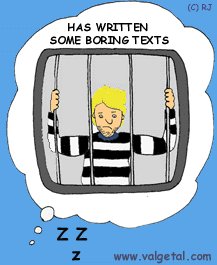
The
Ms-dos program Valdgetal or Valgebra causes error 003 in
Windows 95/98
This will happen
when you install the Ms-dos based programs Valgetal 2.4
or Valgebra in a directory with a large name. Take care
to install these programs in a directory with a name less
(or equal) then 8 signs; for example in C:/valdgtal
(only 8 letters) or in C:/files/val , and not in
, for example, C:/program_files/valgetal (because
'program_files' has 13 signs).
Appearance
of Valgetal 3.1
After starting up
the program, you can choose to let the program occupy the
whole screen, or only a part of the screen. In the main
menu you can also choose between "simple" and
"sophisticated" colour. According to the
author, the most beautiful appearance you get if you let
it occupy the whole screen and you choose
"sophisticated" colour (if your screen
tolerates it). If you want to use it in a school, it's
perhaps also better to use the whole screen, so the
children will not be distracted by a status bar,
unnecessary buttons etc. Another advantage is that you
have in this way a 'play rectangle' as large as possible.
----
Some
extra notes
A detail that could
cause confusion: in the game it's not allowed to make
multiplication's larger than 999 (very larger numbers
should not fit into a  block) . If you
should do so, then every now and then there will be
falling down a * (a
"bomb"). This cannot be placed anywhere and
will cause a red line popping up. block) . If you
should do so, then every now and then there will be
falling down a * (a
"bomb"). This cannot be placed anywhere and
will cause a red line popping up.
Also be aware that in the game, in 'Subtracting' and
'Dividing' you may not place two equals numbers above
each other. This is only a rule of the game (otherwise
the game should be too easy), and in reality you may of
course subtract or divide two equals numbers. If you use
Valgetal in a school, perhaps it should be a good idea to
explain this to your pupils.
We hope that
Valgetal and Valgebra will contribute to the learning of
maths. Perhaps it will awaken the interest of many
children for the beautiful mathematics.
We have decided to
give away our educational software to the world, so more
children (and adults) can enjoy it. Perhaps it will
improve the world a little bit....
Main page | Screenshots Valgetal | Screenshots Matego | Championship Valgetal
Championship Matego | Instructions Matego | Other programs | Joustra Software
(c) Rinze Joustra - Joustra Software, Play
and Learn!
|
 ---Detailed
information about installation etc. ---
---Detailed
information about installation etc. ---
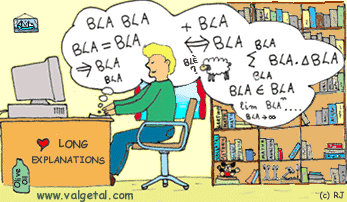 We have checked our software for virus, the site
from where you've downloaded probably also did a virus
check, but of course it's a good idea to do yourself a
virus check too.
We have checked our software for virus, the site
from where you've downloaded probably also did a virus
check, but of course it's a good idea to do yourself a
virus check too.